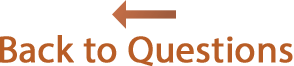Answers
How to buy Reunion as a gift.
- To buy Reunion as a GIFT and have the cost and "license code/user name" sent directly to the recipient, follow these steps...
- Go to our online Web Store, found here…
- Select "Reunion 14 — New" and click "Buy Now."
- Enter your relative’s email address and phone number in the "Contact information" section.
- IMPORTANT — In the "Reunion User Name" section, enter <your relative's name>.
- Enter the appropriate "Card information," "Name on card," and "Billing address" for the credit card being used.
- Finally, to complete the purchase, click the "Pay" button.
You will see a confirmation screen and your relative will receive the confirmation email (with user name and license code).
- To buy Reunion as a GIFT when you'd rather not reveal cost, and you can forward the "license code/user name" to the recipient, follow these steps...
- Go to our online Web Store, found here…
- Select "Reunion 14 — New" and click "Buy Now."
- Enter your email address and phone number in the "Contact information" section.
- IMPORTANT — In the "Reunion User Name" section, enter <your relative's name>.
- Enter the appropriate "Card information," "Name on card," and "Billing address" for the credit card being used.
- Finally, to complete the purchase, click the "Pay" button.
You will see a confirmation screen and receive the confirmation email. You should forward the user name/license code to the recipient when you are ready.
Note: these directions are for buying the full version of Reunion 14. If the gift recipient already owns an earlier version of Reunion, then select "Reunion 14 — Upgrade."