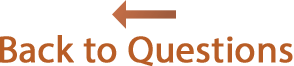Answers
Why won't reports appear in the most recent version of Pages?
With the release of the Mavericks OS, Apple has made some unfortunate changes in the Pages word processing app (version 5.0). In particular, Apple has omitted support for RTF files in the latest version of Pages; so it's impossible for us to make Reunion work with the newest version of Pages.
This change will impact you if your favorite word processor is Pages and you routinely created text-based reports in Reunion whose destination was Pages.
If you've been using Pages with Reunion, you'll have two options after upgrading to Mavericks...
- Use the older (pre-Mavericks) version of Pages with Reunion. You can do this via Reunion > Preferences > Reports > Word Processor and choosing "Other" from the pop-up menu on the right. Then select the old version of Pages as your word processor.
- Use TextEdit or any word processor that supports RTF files. Free word processors include: LibreOffice, NeoOffice, OpenOffice, Bean. Or you could use Microsoft Word. (Once you decide which word processor to use with Reunion, be sure to visit Reunion > Preferences > Reports > Word Processor.)