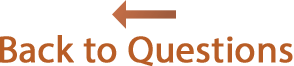Answers
Installing a Maintenance Update
These instructions are for downloading and installing a Reunion 11 maintenance update. We suggest you bookmark this web page and refer to it while downloading and installing the update.
Step 1: If you already have an earlier version of Reunion 11 installed and you just downloaded a free maintenance update, then be sure to Quit Reunion, if it is running. Choose
Step 2: Click the download link on our web site. If your browser asks you, then confirm that it's OK to download the file.
Step 3:
- In Mac OS 10.7 and newer, an icon appears in the upper-right corner of Safari's browser window. Click this icon to see the progress of the file downloading.
- In Mac OS 10.6 (Snow Leopard) a "Downloads" window will appear when the file begins to download.
After the file downloads, your Downloads window should have a file called Reunion-11-0-12.dmg.
Double click this file.

Step 4: The "Installing Reunion 11" window will appear. This window tells you exactly what to do: right inside the window, drag the Reunion 11 icon and drop it on the Applications icon. This copies the new Reunion 11 application file into your Applications folder. Don't drag anything anywhere else.

Step 5: If you had an earlier version of Reunion 11 installed you'll be asked if you want to replace the existing file. Yes, you do. So click . If you're using Mac OS X Lion or Mountain Lion, this window will ask you if you want to keep both copies, and you do not, so be sure to click .

All you're doing is replacing the old copy of the Reunion 11 application. Your family file data is stored elsewhere and will not be touched.
Step 6: When the file is done copying, click anywhere inside the "Installing Reunion 11" window and then, from the menu at the top of your screen, choose .
(If you previously moved or renamed your Reunion 11 application file — which we do not recommend — be sure to replace the old application file. To make installation easier in the future, keep the Reunion 11 application file inside the Applications folder and do not rename it.)
Note: If a warning says that you do not have sufficient privileges, click here for a solution.
Step 7: If you've followed these instructions, you'll have one Reunion 11 icon inside your Applications folder...

Step 8: Cleaning Up Problems...
- There should only be one Reunion 11 icon inside your Applications folder. If you see any other "Reunion" application icon in there, drag it to the trash.
- There should not be a Reunion 11 icon on your desktop. If there is, drag it to the trash.
- There should not be a Installing Reunion 11 or Reunion_11.dmg icon on your desktop or anywhere else. If you see one, drag it to the trash.
Step 9: Confirming you have the update...
When you run Reunion, and choose , it should say "Reunion for Macintosh 11.0.12."