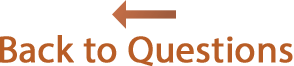Answers
Is Reunion 9 compatible with Time Machine?
Yes, Reunion 9 works with Time Machine (Apple's backup program); however, here are important guidelines to follow when using Reunion with Time Machine.
Guidelines:
- Before restoring any family files from Time Machine, be sure to quit the Reunion application. From the menu at the top, choose Reunion -> Quit Reunion.
- If you make some entries/edits to your family file and you want to make an immediate backup, be sure to close your family file and then invoke Time Machine's "Back Up Now" menu command from the Time Machine menu in the menu bar.
Cautions:
- If Time Machine does an automated backup of a family file which is open in Reunion, Reunion and the family file are not affected in any way.
- When Time Machine does a backup of a family file which is open in Reunion, the backed up family file will appear damaged if Reunion subsequently opens it after using the Restore feature in Time Machine. When such a family file is opened, Reunion will do a self repair on the file and possibly rebuild the Index.
- If you use Time Machine to restore a family file -- let's call it Jones Family File -- while Reunion has the Jones Family File open, then the Jones Family File will be damaged. Thus the importance of following Guideline #1 above.