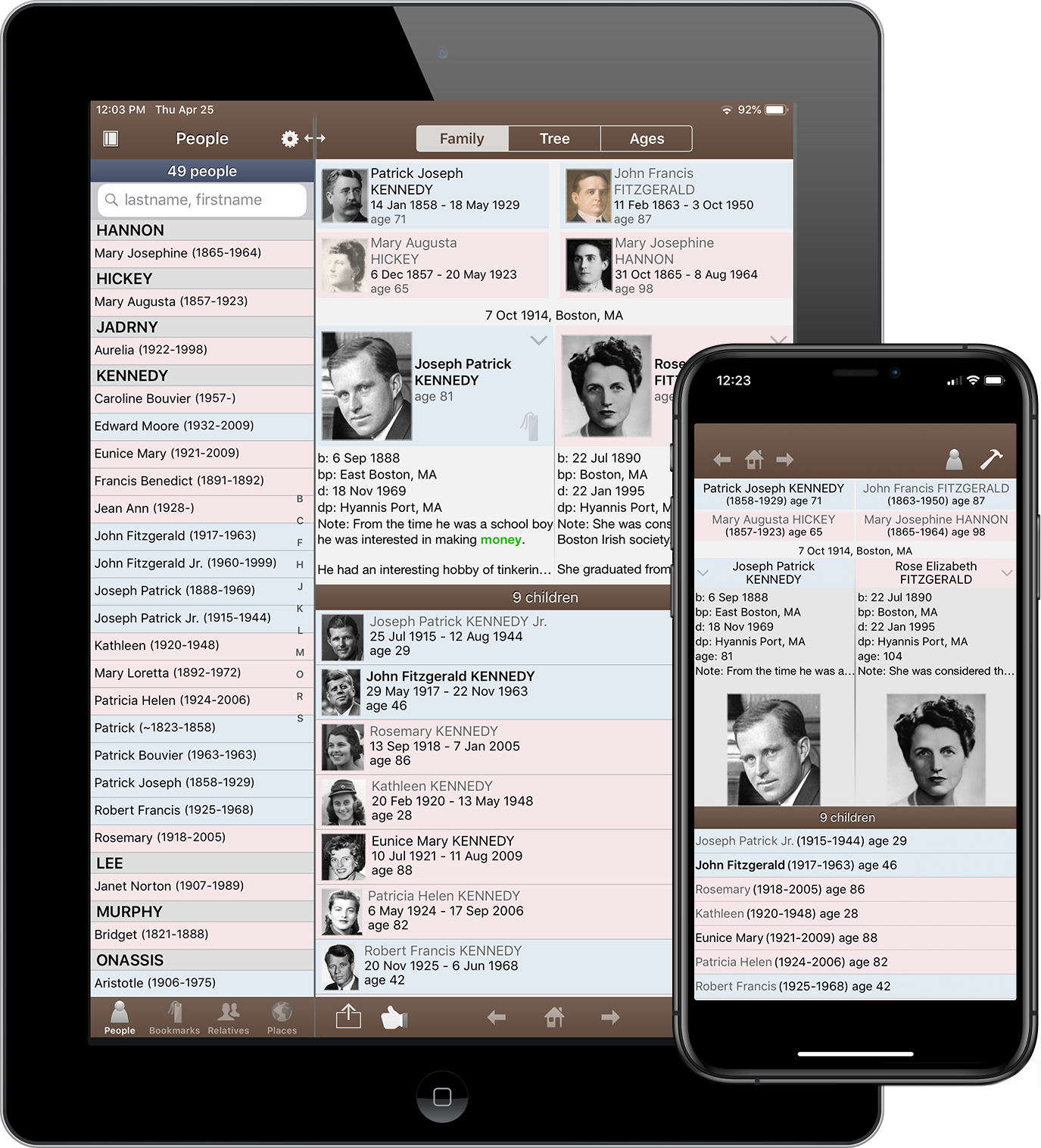
ReunionTouch
for iPad, iPhone, and iPod Touch
ReunionTouch is an app for Apple's mobile devices and is designed to work with Reunion 11, 12, 13 or 14 for Mac.
To purchase ReunionTouch, use your device (iPhone, iPad, or iPod Touch) to open the App Store. Then tap the Search button and search for "ReunionTouch."ReunionTouch lets you take your family with you. View, navigate, search, and edit your information on the go. You'll always be ready to add people, add pictures, document new information, and make corrections to your data -- all while automatically staying in sync with Reunion for Mac.
You'll also need an iPad or iPhone running iOS 13.0 or newer.
For sharing via iCloud Drive you will need...
- Reunion 13 or Reunion 14.
- An iCloud account.
- Your Mac signed in to your iCloud account.
- iCloud Drive enabled on your Mac.
- iCloud signed in using the same Apple ID as your Mac.
For sharing via Dropbox you will need...
- The Reunion 11, 12, 13 or 14.
- A Dropbox account.
- Dropbox installed on your Mac. Dropbox requires macOS version 10.13 or newer.
A free Dropbox account supports up to 3 devices.
Quick Start: Sharing a family file on your Mac with a mobile device...
Videos
- Using Reunion with ReunionTouch and Dropbox
- New Features in ReunionTouch - Watch this if you're still using the old apps (Reunion for iPhone/iPad which were discontinued in 2015). This video shows some of the new features added in ReunionTouch.

