Perspective Event Sets
(For Timeline charts, Ages sidebar, and On This Date report)What is a perspective event?
In Reunion, a perspective event is an event of historical significance which you can add to a timeline chart, thereby enhancing the legend of the chart. You can add perspective events one-at-a-time, or you can add an entire set of perspective events.
The timeline example below contains perspective events from the Aviation History perspective event set.
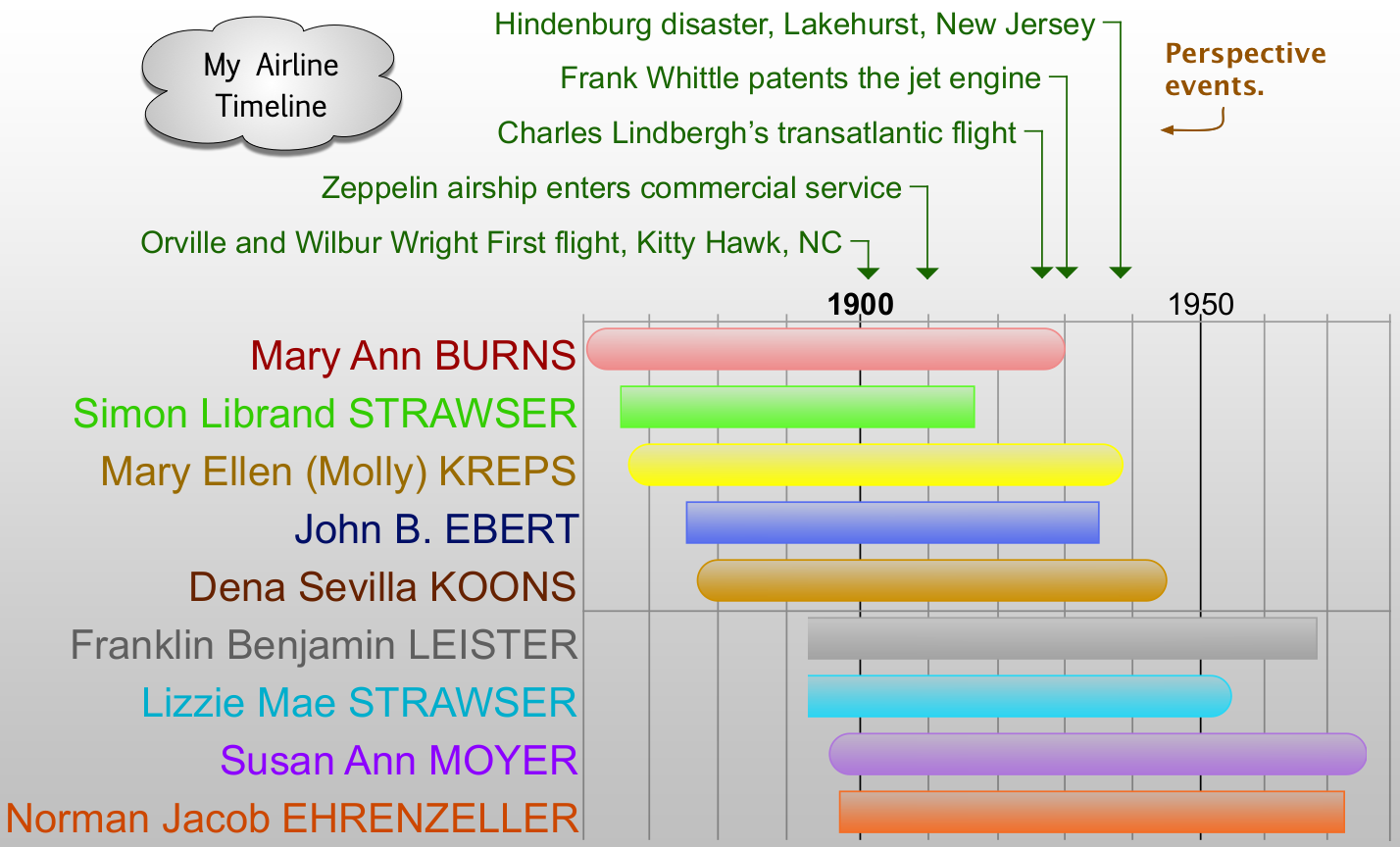
Perspective event sets can also be used in the Ages list by selected them from Perspective Events popup menu.
The example below shows the Composers perspective event set applied to the Ages list for Joseph Patrick Kennedy.
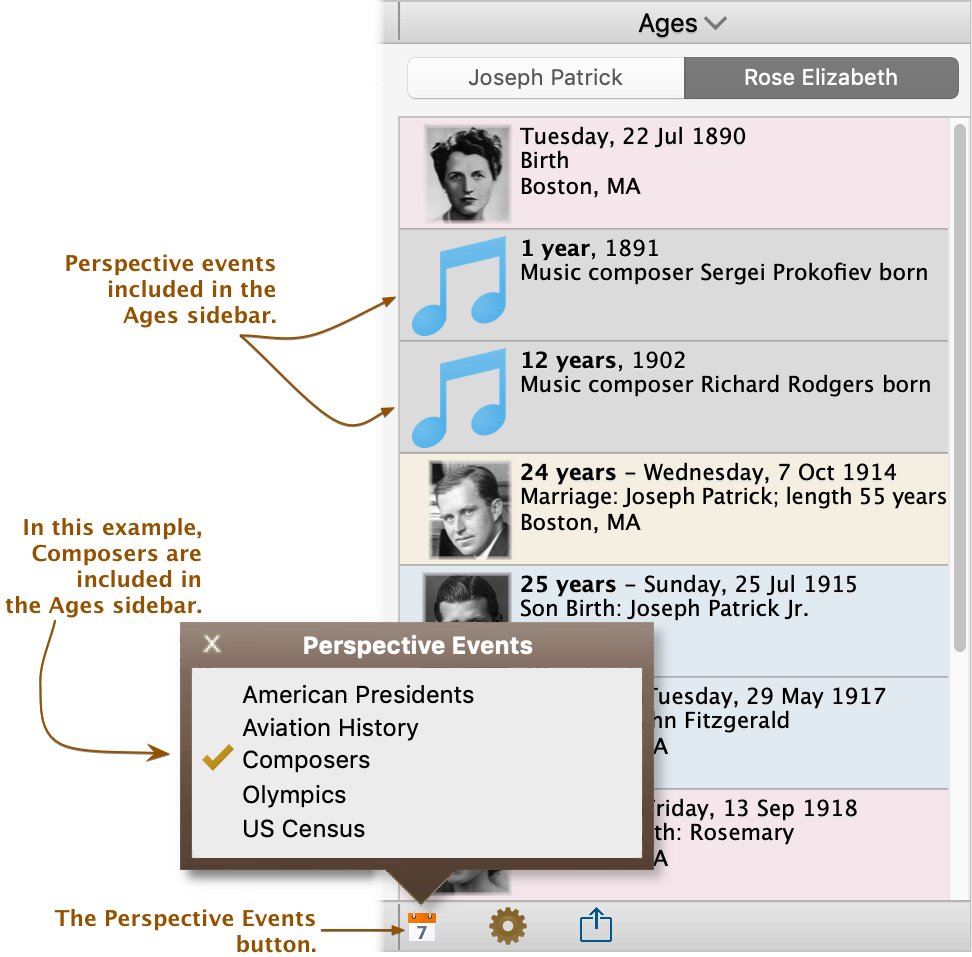
Download perspective event sets
Reunion users have contributed their own Perspective Event Sets to share with others. You can find a complete list of sets below...
Download event sets (.zip - 130 KB)
- Academy Award Best Picture Winner (1928 to 2024) by Brian Foster
- American Literature by Leister Productions
- Apple Computer Milestones by Leister Productions, updated by Niklas Moeller
- Australian History (1536 to 2001) by Rebecca Witt
- Australian Sports (1858 to 2001) by Rebecca Witt
- Australian Technology (1851 to 1974) by Rebecca Witt
- Bishops of Corvey (822 to 1776) by Edgar Dohmann
- British Prime Ministers by James McLaren
- Canadian History (1000 to 1998) by Peter Morgan
- Computing Milestones by Leister Productions, updated by Niklas Moeller
- Composers (auf Deutsch) by Niklas Moeller
- English Monarchs (1066 to 1952) by Frank Mitchell
- Epidemics (1657 to 1918) by Ann Bolton
- Exploration & Social History by Beth Rado
- German History (800 to 2011) by Chet Durnal, updated by Niklas Moeller
- German History (800 to 2011, auf Deutsch) by Niklas Moeller
- James Bond Movie US Premiers (1962 to 2021) by Brian Foster
- Kings & Queens of Britain (1603 to 1952) by Robert Partridge
- Kings & Queens of England (839 to 1558) by Robert Partridge
- Kings & Queens of Denmark (950 to 1972) by Christina Wilson
- Kings & Queens of Scotland (834 to 1542) by Robert Partridge
- Kings & Queens of Sweden (1501 to 1973) by Anders Hallin
- Kings & Presidents of France (1422 to 2017) by Bruno Callais
- LDS History by Warren White
- Medical History by Beth Rado
- Movie History by Leister Productions
- Michigan History by Ben Sayer
- New Brunswick History (1534 to 1990) by Sean Butler
- New Zealand Miscellany by Graham Carter
- North American History by Leister Productions
- Norwegian Timeline (900 to 1991) by Richard Kennedy
- Nova Scotia Census by Dan Jackson
- Olympics (Summer) by Brian A. Foster
- Olympics (Winter) by Brian A. Foster
- Photography by Leister Productions
- Popes (32 A.D. to Present) by Rick Sciacca
- Printing Industry by Leister Productions
- Science & Tech by Beth Rado
- Scottish Highlands Timeline (787 to 1919) by Marilyn Erickson
- Swedish History (1050 to 2021) by Anders Hallin
- Swedish History (1593 to 1991) by Ms. Elisabeth Thorsell and Mr. Erik Thorell
- Transportation by Beth Rado
- TX Governers (1864 to 2000) by David Foster
- UK Census by Jon Caswell
- US Statehoods (1787 to 1959) by Wade Lawrence
- US Statehood (including month and day) by David Foster
- US Presidents (with full names) by Brian A. Foster
- Event Sets Included with Reunion (American Presidents, Aviation History, Composers, and Olympics) by Leister Productions
After you have downloaded the event sets file, unzip it and drag each Perspective Event Set of interest to you -- not the folder itself -- into the Perspective Events folder. You can find this folder here: Home/Library/Application Support/Reunion/.
Note: The Library folder is hidden, but can be accessed by going to the Finder, holding down the Option key, and selecting Go > Library.
Once you have moved the sets into this folder, you can start using them in your Timeline charts and your Ages window.
Opening a Set of Perspective Events in a Timeline Chart
To open a set of perspective events, create a Timeline Chart (Create > Timeline Chart) and choose Timeline > Perspectives > Open Set. Opening a set of perspective events adds the contents of the set to any existing perspective events in the chart.
Opening a Set of Perspective Events in the Ages Window
Open the Ages list for someone in your family file (List > Ages) and click on the Perspective Events popup menu at the bottom left of this window. From this menu, you can check or uncheck any combination of perspective event sets from your Perspective Events Sets folder. The selected perspective events will be sorted into the Ages list along with the personal events listed for the person.
When you open a perspective event set into a timeline chart or the Ages list, Reunion will only import the perspective events that fall within the bounds of the timeline or Ages list (starting date to ending date).
Technical information about perspective event sets
A perspective event set is an rtf or plain text file with simple formatting but many options.
You can use your text editor (for example: TextEdit) to build your own sets by simply saving the relevant event list in a new text file with an extension of '.pEvents'.
Perspective event sets should be saved in the Perspective Events folder, located inside this folder: Home/Library/Application Support/Reunion/.
Note: The Library folder is hidden, but can be accessed by going to the Finder, holding down the Option key, and selecting Go > Library.
Please see your Reunion Manual for detailed instructions on how to format .pEvent files.
Share your perspective event sets
If you'd like to share your perspective events sets with other Reunion users, please send them to help@leisterpro.com. We'll post them on this web page.

