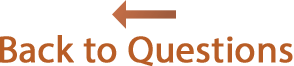Answers
Reunion 12 can't be opened because it was not downloaded from the Mac App Store.
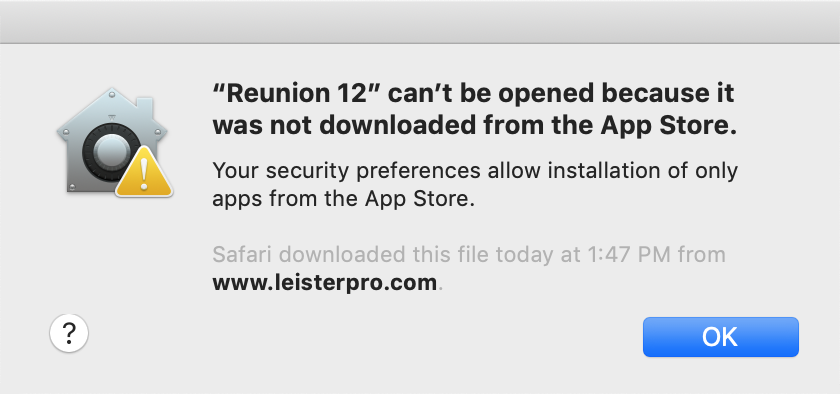
In order to open Reunion 12 you will need to set your preferences to allow applications from identified developers.
Open the System Preferences on your Mac, then go Security & Privacy, then General. Once there, click the padlock icon at bottom-left and enter your password so you can make changes to these settings.
Then, select the "Mac App Store and identified developers" option for "Allow apps download from":
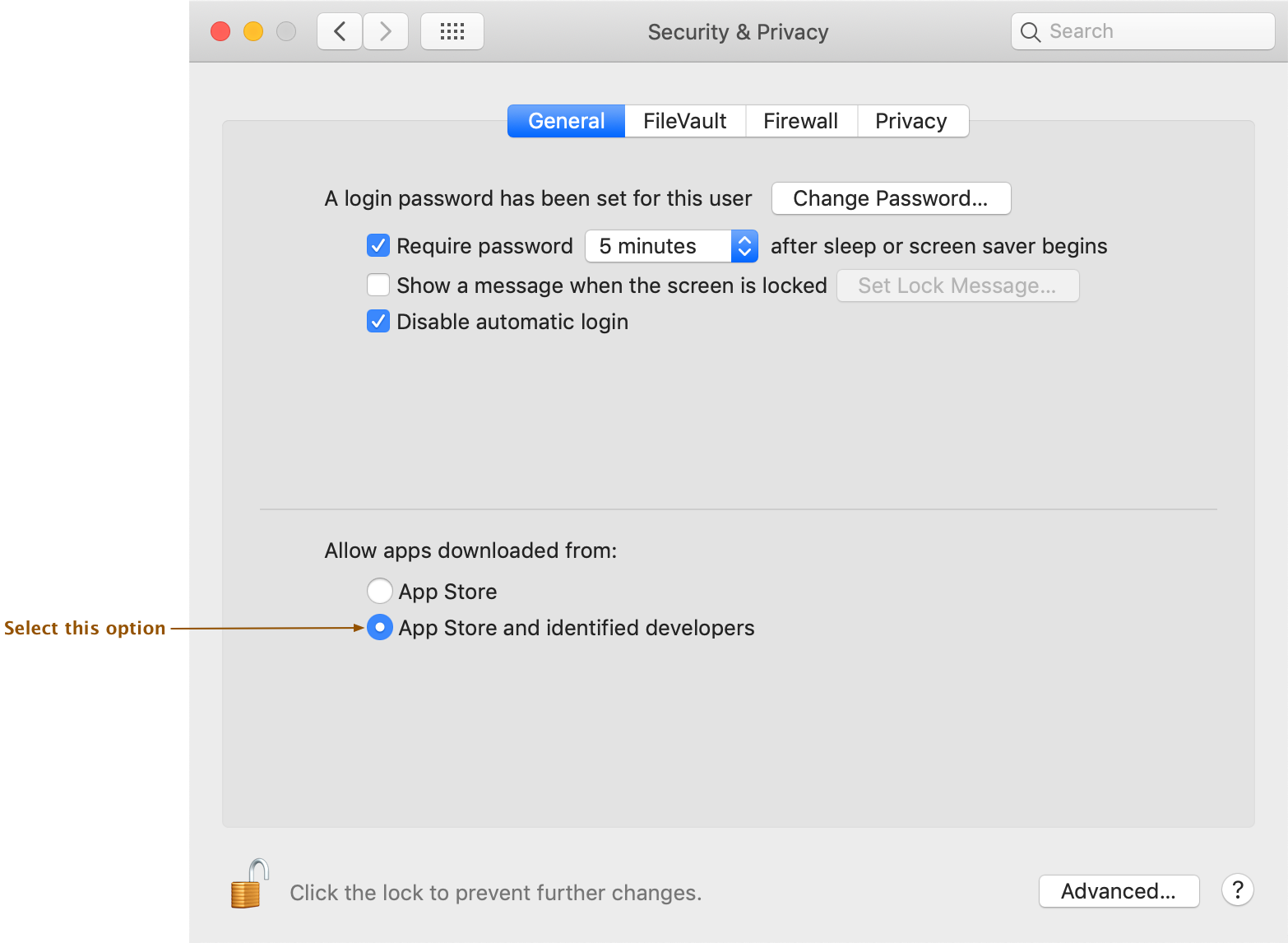
Close the preferences, then re-open Reunion 12.