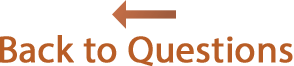Answers
"Unexpectedly quit" or "crash log" messages.
Things to try...
- Open Reunion and select . (This is the best way to verify that you have the latest version installed.)
- Open your family file and choose . See if the problem persists. If so, proceed as follows...
- Delete the Reunion Preferences folder. To do this...
- Quit Reunion. (If Reunion is open, choose from the menu at the top of the screen.)
- In the Finder, hold down the Option key and choose
- Open the Preferences folder.
- Drag the Reunion Preferences folder to the trash in the Dock.
- Empty the trash.
- Restart your Mac.
- Start Reunion and see if the problem persists.
What to send us...
To provide assistance when a crash occurs, we need to see the crash log and, perhaps, console messages. We would also like to know exactly what you were doing in Reunion just prior to this happening (list the 3 or 4 steps you took, just prior to the crash happening) and whether or not the crash is repeatable.
- The contents of the crash log will be in the window that appears after a crash. You can copy this text to the clipboard and paste it into an email message to help@LeisterPro.com
- To get a console message, launch the Console application (found in your Applications/Utilities folder) and click the button (the broom icon). Then open your family file and attempt to reproduce a problem. After doing so, immediately click into the Console Application window and see if Reunion (or any other software) added some text to the Console window. If so, copy the text of the Console window to the clipboard and paste it into an email message to help@LeisterPro.com
Again, be sure to let us know exactly what you were doing just prior to the crash/unexpected quit (your last 3 or 4 steps/actions) and whether or not the problem is duplicable.