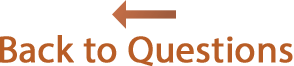Answers
Reunion is in "demo" mode and I use CleanMyMac3 or MacKeeper.
If you often need to re-enter your Reunion license information, it could be a problem caused by a "cleaning" app such as CleanMyMac or MacKeeper. Both of these apps can delete the file in which Reunion stores your license information, causing Reunion to revert to "demo" mode. Unfortunately, there's no way for us to keep these apps from deleting that critical file.
Whenever using one of these apps to clean your Mac, you should look through the list of files to be deleted to ensure that the Reunion license file does not appear in the list. The name of this important file is: com.leisterpro.reunion.license.plist
![]()
- In CleanMyMac3, the Reunion license file should appear under CleanMyMac's "System Junk" section if it's been selected for deletion. Within "System Junk," it could appear under "User Cache Files" or "Leftovers" -- be sure to check both places. If you see the above file listed, Control-click or right-click its name and select "Add to Ignore List" from the menu that appears. This will configure CleanMyMac3 to stop deleting Reunion's license file.
-
In MacKeeper, we're not aware of any way to make it stop deleting specific files. As such, we recommend against using MacKeeper. If you choose to use MacKeeper, keep a copy of your Reunion license information (user name and license code) readily available in the event MacKeeper deletes the above-mentioned license file and you wind up in "demo" mode. If you want to uninstall MacKeeper, see this article in MacWorld.
Additionally, we do not recommend using the "Uninstaller" feature of either CleanMyMac or MacKeeper to uninstall any version of Reunion as there are common files shared between different versions of Reunion, and using the "Uninstaller" of CleanMyMac or MacKeeper could remove those important files. If you need to uninstall a particular version of Reunion, simply drag the appropriate Reunion app icon from your Applications folder to the trash, and then empty the trash.