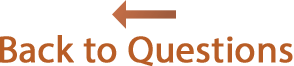Answers
From PAF (Windows) to Reunion (Mac)
Many Reunion users are former PAF users who switched to Reunion successfully using a GEDCOM file to transfer their data.
The instructions below are for exporting a GEDCOM file from PAF and importing the GEDCOM file into Reunion. We suggest you bookmark this page and refer to it while transferring your data.
- Open your family file in PAF.
- From the menus, choose .
- In the window that appears (called "Export")...
- Click the button .
- The "Char Set" should say UTF-8.
- All other default settings are OK.
- Click the Export button in the lower-left corner.
- In the next window that appears ("Export GEDCOM File As")...
- In the File Name field, name the file that you're exporting (such as "mystuff.ged").
- Choose a location for the file in the top part of the window and remember this location.
- Click the button on the right.
- A little window will appear, telling you how many individuals and marriages were exported.
- Move the GEDCOM file to your Macintosh via USB flash drive, CD-R, network, or email. You can put it on the Mac desktop.
- On your Macintosh, drag and drop the GEDCOM file onto the Reunion icon which is inside your Applications folder.
Notes...
- Reunion in "demo mode" does not import GEDCOM files. Contact us if you'd like a limited-time license to evaluate GEDCOM import.
- GEDCOM exchange with PAF is very good, depending on the extent to which custom fields and source records are utilized. However, the basics, such as all the people, names, dates, places, links (parents to children, spouses, etc.) should transfer fine. The most problematic area of GEDCOM is with source records.