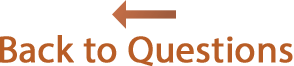Answers
Reunion 14 can't be opened because it was not downloaded from the Mac App Store.

In order to open Reunion 14 you will need to set your system settings to allow applications from identified developers.
Open the System Settings on your Mac, select Privacy & Security in the list on the left, then scroll down to Security.
Under "Allow apps download from", click on "App Store and identified developers" - you will be asked to enter your Mac's password so you can make this change.
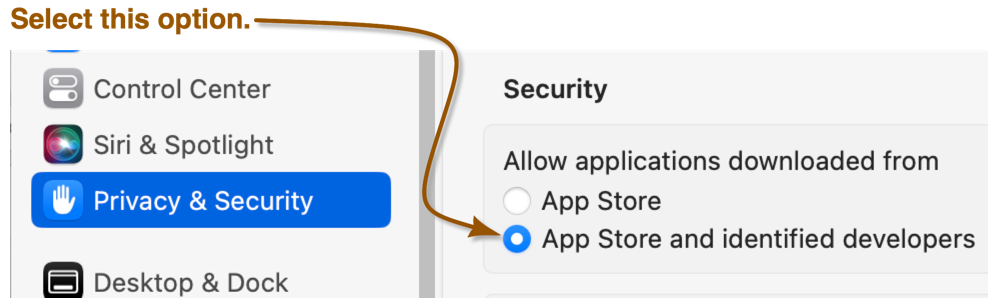
Close the System Settings, then re-open Reunion 14.