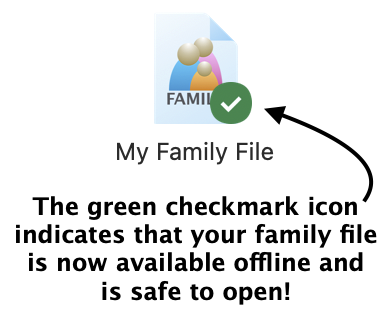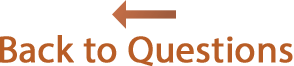Answers
My family file is on Dropbox and I can no longer open it or am seeing some strange behaviors.
For example...
- You might notice that some thumbnail images are no longer appearing on your family views.
- When you attempt to open your family file, Reunion crashes.
There’s a new space saving feature in Dropbox that could make your family file inaccessible or present some odd behaviors. This new Dropbox feature tries to free-up hard drive space by making file content available online-only.
A file that Dropbox has made online-only will retain its name and location on your Mac, but all of the data contained in that file will be transferred to the Dropbox cloud to save space on your hard drive.
Here is how to see if your family file has been affected.
On your Mac, locate your family file in the Finder. You will see a Dropbox icon associated with your family file, it will be either a green checkmark or a gray cloud.
If you see the gray cloud icon by your family file, then Dropbox is treating your family file as online-only and some parts of your family file may be stored in the cloud and be inaccessible by Reunion. You will need to make your family file "available offline."
To tell Dropbox that you want your family file to be "available offline", control-click (or right-click) on your family file in the Finder and in the popup menu that appears, select "Make available offline."
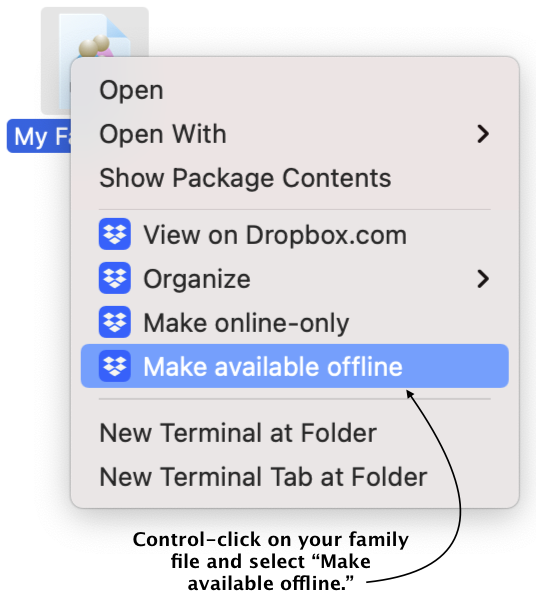
After you select "Make available offline" the gray cloud icon will change to the blue syncing icon as the file content located in the Dropbox cloud is returned to your family file.
Once all of the family file content has been downloaded to your family file, the icon will change to the green checkmark icon and you will be able to open your family file without any issues.