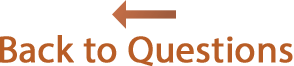Answers
I installed High Sierra. Now I can't open my family file.
Most likely, you are running into an issue introduced with macOS High Sierra related to having children buttons displayed in a list.
Here are three different ways to resolve the issue...
- If you have access to another Mac running an older version of macOS X, which can still run Reunion 10, copy your family file (probably located in your Users/Home/Documents/Reunion Files folder) over to your other Mac. Then, on your other Mac, change the Family View Preferences in your family file to show children as buttons. To do this, choose Reunion > Preferences > Family View > Children, and uncheck the button "Show buttons in a list."
- If you do not have access to another Mac running an older version of OS X, you may send your family file to us and we can change the Family View preferences here. We'll return the family file to you, typically, within one business day. Information on how to send your family file to us can be found here.
- Upgrade to our current version, Reunion 13. Children can be shown as a list in Reunion 13 using macOS High Sierra with no problem. Information about Reunion 13 and how to purchase an upgrade to Reunion 13 can be found here.