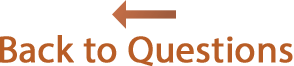Answers
How do I record name changes?
There is no right or wrong way; there are several ways to document name changes in Reunion. Try to be consistent, whatever method you use.
For example, let's assume an ancestor changed his name from DAUBENSPECK to DOVENSPIKE.
Perhaps the most common method of handling name changes would be to enter DOVENSPIKE in the Last Name field and then make a note in the Miscellaneous Notes field to explain the circumstances of the name change. Whether you decide to use the original name or the changed name (in the Last Name field) keep in mind the desired appearance in reports, charts, web family cards, GEDCOM files, Index, etc.
Some people prefer to enter the following in the Last Name field...
- DOVENSPIKE (ne DAUBENSPECK)
If female, you would use *nee* instead of *ne*.
You could enter...
- DAUBENSPECK\DOVENSPIKE, or...
- DOVENSPIKE\DAUBENSPECK
The choice here depends on where you want the name to appear in the Index. If you plan to export GEDCOM files, use the back slash (\), not the forward slash (/), so that the name will be correctly imported in other software programs.
The manner in which a name is entered or spelled does not affect it's link (to a parent, child, spouse, etc.).