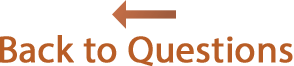Answers
I'm attempting to open a report file and Reunion says "invalid file format."
The reason you're seeing the "invalid file format" message is because you're attempting to open a report file you previously created (such as a Register report or family history report) in Reunion. However, when Reunion created the report file, that particular report file was designed to be opened in your word processor, not Reunion.
Try this instead...
- Quit Reunion.
- Locate the report file in the Finder. It should be here: Home/Documents/Reunion Files/Reports.
- Double-click the report file. It should open in your word processor.
It's important to understand that when you click a button, you are creating a word-processing document and your word processor is opening/displaying the report (not Reunion).