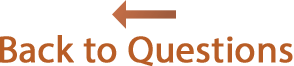Answers
Reunion won't recognize my old family files or chart files.
If Reunion won't recognize family files or chart files from older versions of Reunion (version 5, 6, 7, or 8), the problem is most likely due to file identification information being lost in the transfer from one Mac to another. This most frequently happens when a USB flash drive is used (and it was not formatted for the Mac).
We've created a utility to quickly fix this for your family files and chart files. The program is called the "Reunionizer" and it is very simple to use.
- Quit Reunion.
- Download this file: Reunionizer.ZIP.
- If it doesn't land on your desktop, drag the Reunionizer icon to your desktop. It will be a little blue person with a red question mark.
- Drag and drop the older family files onto the Reunionizer icon. Be sure that Reunion is not running when you do this.
- If you do this properly, you will see a small window appear telling you that the "codes have been forced."
- Click the button to complete the process.
- Open Reunion and see if the family files will be recognized.
![]()