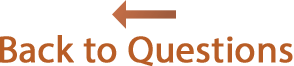Answers
How to share information with people who don't have Reunion.
Reunion family files can only be opened in Reunion. Thus, if you give your family file to somebody who does not own Reunion, he won't be able to use it. However, there are several ways you can share your information with others...
- Most reports can be created for the web. To see examples, click here. Reports can be uploaded to your personal web site, or you can put the report folder on a CD or flash drive and send it to a family member. The reports are viewable using any modern web browser on any computer, Mac or PC.
- Reports and charts can be saved as a PDF file. When the report or chart window is open, choose and then choose from the button.
- You can create a multimedia slideshow containing pictures linked to everybody, or just pictures linked to marked people. You can save a standalone movie file of the slideshow and send the movie file to others. You can upload it to your web site, you can even use iDVD to burn a DVD with the movie.
- All text reports can be shared. For example, a Register Report or Family History Report can be created in Rich Text Format (".rtf") and then opened in any word processor.
- You can share a chart by saving it as a graphic file (i.e., "JPEG," "TIFF," or "PNG"). To do this, create the chart and choose in the Reunion menu bar.
- Reports, charts, RTF, PDF, JPEG, TIFF, PNG, files, etc. can be emailed to other people or burned to a CD that others (Mac or Windows users) can open.
- If you want to share your raw data with somebody using another genealogy program (Mac or Windows) you can export a GEDCOM file ().